Ready to give your digital planner a fresh new look? These cute and aesthetic covers will make opening your planner feel like a treat. Whether you’re into soft neutrals, cottagecore charm, or bold Y2K colors, there’s a design here to match your vibe.
Each one comes with a free download and a matching image so you can see exactly what you’re getting. Perfect for apps like GoodNotes, Notability, or ZoomNotes.
This post may contain affiliate links, please read our disclosure policy to learn more.
📝 What Is a Digital Planner Cover?
A digital planner cover is the first page of your digital planner—kind of like a notebook cover. It helps you customize your digital planning experience and express your personal style. You can use it in apps like GoodNotes, Notability, or ZoomNotes, and most covers are PDF or PNG format.
💻 My Favorite Tools for Digital Planning
If you’re new to digital planning or just want to upgrade your setup, here are a few tools I personally recommend (and many are what I used to create these covers!). These are perfect whether you’re designing your own or just enjoying your downloads in style.
✏️ Must-Have Devices & Accessories
- 📱 iPad (10.9″ or 12.9″) – The go-to tablet for digital planners, with crystal-clear resolution and perfect stylus compatibility.
→ Shop on Amazon - 🖊 Apple Pencil (Gen 1 or 2) – Makes writing, highlighting, and decorating your planner feel smooth and precise.
→ Get it here - 🧼 Paperfeel Screen Protector – Gives your screen the feel of real paper and improves handwriting control.
→ Try it out - 📚 iPad Case with Pencil Holder – Protect your device in style (bonus: get one in your favorite color or pattern!).
→ View cute cases
🎨 Design Tools I Love
- Canva Pro – My go-to for designing digital covers! Tons of templates, fonts, and drag-and-drop magic.
→ Try Canva Pro Free - Creative Market – Where I find beautiful fonts, watercolor graphics, and fun extras to style covers.
→ Browse Creative Market - Etsy Digital Stickers – So many adorable stickers and planner add-ons you can mix and match with your covers.
→ See my Etsy picks
💖 17 Cute Digital Planner Covers to Try
Here are 17 themed prompts you can use to design downloadable covers (or have a designer create them for you):
Boho Florals – Muted pinks, terracotta tones, hand-drawn leaves

Minimalist Neutrals – Beige tones, tiny serif text, subtle textures
Cottagecore Vibes – Mushrooms, wildflowers, gingham background
Pastel Rainbow – Soft stripes, clouds, dreamy quote in script font
Vintage Book Cover – Faux leather texture, embossed title look
Sun & Moon Aesthetic – Celestial illustrations, dark background, gold accents
Modern Geometric Pattern
Lavender Dreams – Purple florals, cozy script, calming aesthetic
Kawaii Cute – Chibi-style characters, happy faces, candy colors
Dark Academia – Old paper texture, muted browns, typewriter font
Color Block Bold – Hot pink, orange, turquoise with modern shapes
Seasonal Favorites – Create a spring, summer, fall, and winter cover set
Dreamy Galaxy – Watercolor stars and planets in jewel tones
Soft Retro Vibes – 70s-style font, daisy patterns, warm oranges
Desk Essentials Flatlay – Illustrated or photo-style items like coffee, pens, glasses
📌 Pro Tip:
Want to create your own custom covers from scratch? These same tools make it easy — and way more fun — than you think.
📌 Love These Covers? Save This Post for Later!
Pin it now so you can come back anytime to download your favorite digital planner covers!
(Perfect for GoodNotes, Notability, and more!)

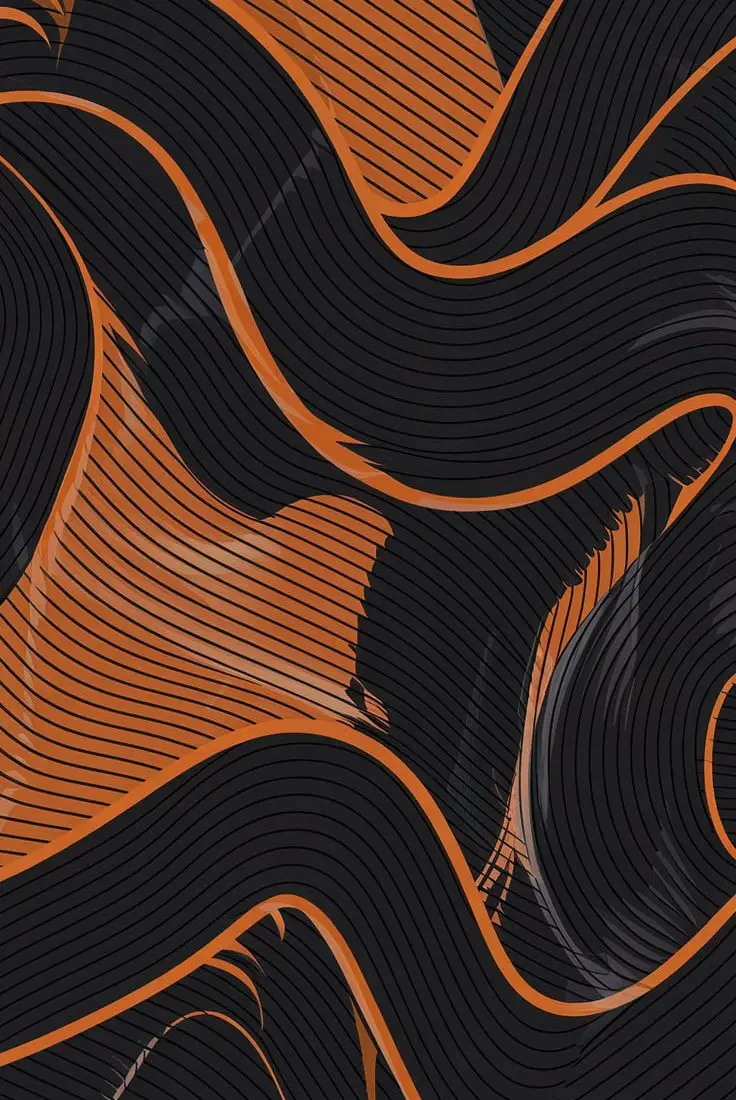

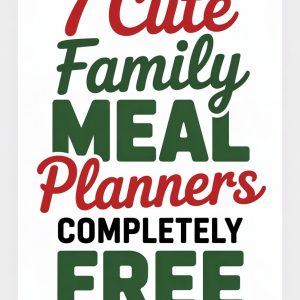
Great tips! I was surprised to learn that small tweaks like adjusting how the pencil settings or using a screen protector can make writing on a screen easier. I’m super excited to try out these tips and make my iPad writing experience way more comfortable and natural. I will probably use it more. Thank you for sharing!
This is such great information. Thanks for sharing.
Such great tips! My handwriting on a mobile device is terrible compared to on paper. I will have to implement these tips to find what works best for me.
I have never tried Goodnotes before! A few of the digital pencils I’ve tried over the years I felt made my poor handwriting look worse. I will have to try this platform. Thanks so much for sharing, had no idea all of the resources.
This is great advice! Screen texture can make a really big difference, very well written.