Are you tired of carrying around heavy notebooks and struggling to find that one important note amidst a pile of papers? Look no further – it’s time to embrace the world of digital note-taking and organize your thoughts with a digital planner.
With the rise of technology, digital planning systems have become increasingly popular among individuals seeking a more efficient and streamlined way to manage their notes and boost productivity.
Whether you’re a student, professional, or creative individual, utilizing a digital planner can revolutionize how you organize and manage your notes. Gone are the days of flipping through pages or losing important information – with a digital planner, everything is just a few taps away.
But where do you start? How do you make the most out of your digital planning system? In this article, I will guide you through the tips and tricks of organizing your notes digitally and achieving maximum productivity with your digital planner.
Key Takeaways:
- Digital planners offer accessibility, organization, and collaboration, making them ideal for efficient note-taking.
- Choosing the right app and understanding its features is essential for optimizing your digital planning experience.
- Organize your digital notes with hierarchies, tags, and color-coding to enhance organization and retrieval.
- Take advantage of multimedia integration in your digital planner to create visually engaging and informative notes.
- Digital planners provide advantages over traditional pen and paper methods, including search capabilities and flexible note organization.
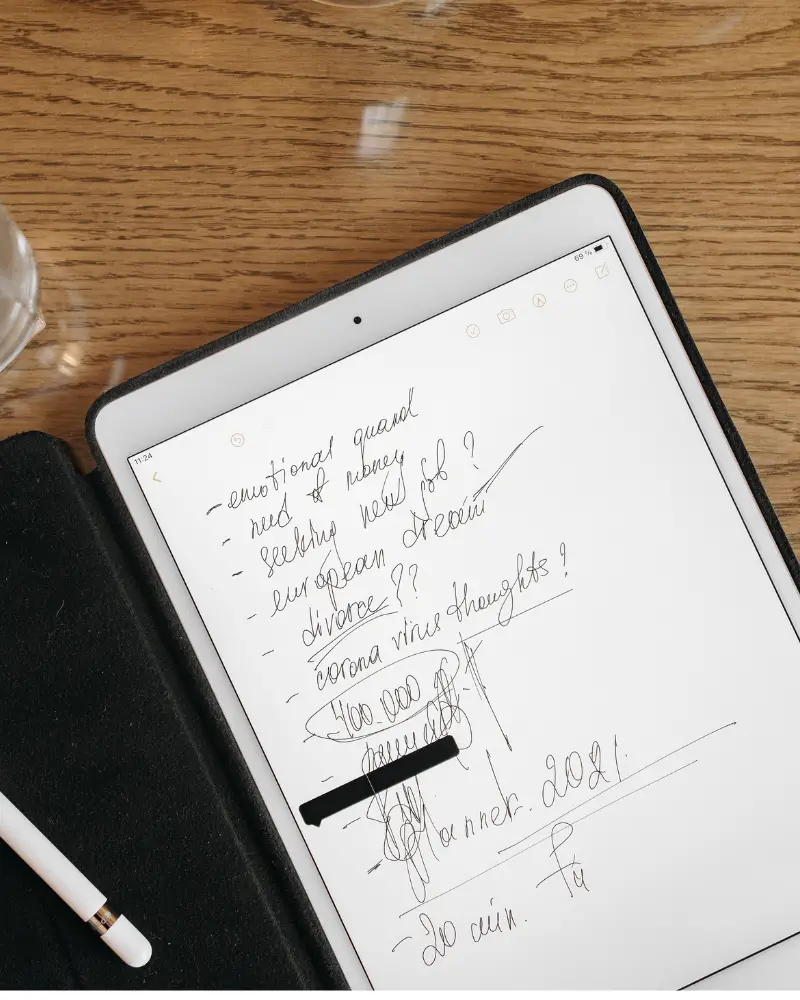
The Benefits of Using a Digital Planner
Using a digital planner provides a range of benefits that surpass traditional pen and paper methods. Let’s explore how a digital planner can enhance your note-taking and organization:
- Accessibility: With a digital planner, your notes are accessible across devices. Whether you’re working on your computer, tablet, or smartphone, you can easily access your planner and refer to your notes wherever you go. No more carrying around bulky notebooks or worrying about leaving your important ideas behind.
- Search Capabilities: Finding information in a digital planner is a breeze. Instead of flipping through countless pages, you can simply use the search feature to quickly locate the specific information you need. This saves time and allows you to focus your energy on tasks that matter most.
- Collaboration: Digital planners enable seamless collaboration and sharing of notes. You can easily collaborate on projects with colleagues or classmates by granting them access to specific sections or journals within your digital planner. This promotes efficient teamwork and ensures everyone stays on the same page.
- Organization: One of the key advantages of using a digital planner is the ability to organize your notes in a structured manner. You can create different sections or journals for different topics or subjects, ensuring a systematic approach to your work. Additionally, you can use tags or labels to categorize your notes for easy retrieval in the future.
- Multimedia Integration: Digital planners offer multimedia integration, allowing you to enhance your notes with images, videos, and links. This adds depth and richness to your ideas, making them more engaging and visually appealing. Whether you’re presenting a project or simply adding visual context to your notes, multimedia integration brings your ideas to life.
Embracing a digital planner not only streamlines your note-taking process but also enhances your overall organization and productivity. The accessibility, search capabilities, collaboration features, organization options, and multimedia integration make digital planners a powerful tool for optimizing your workflow. Take advantage of the benefits a digital planner offers, and revolutionize the way you organize and manage your notes.
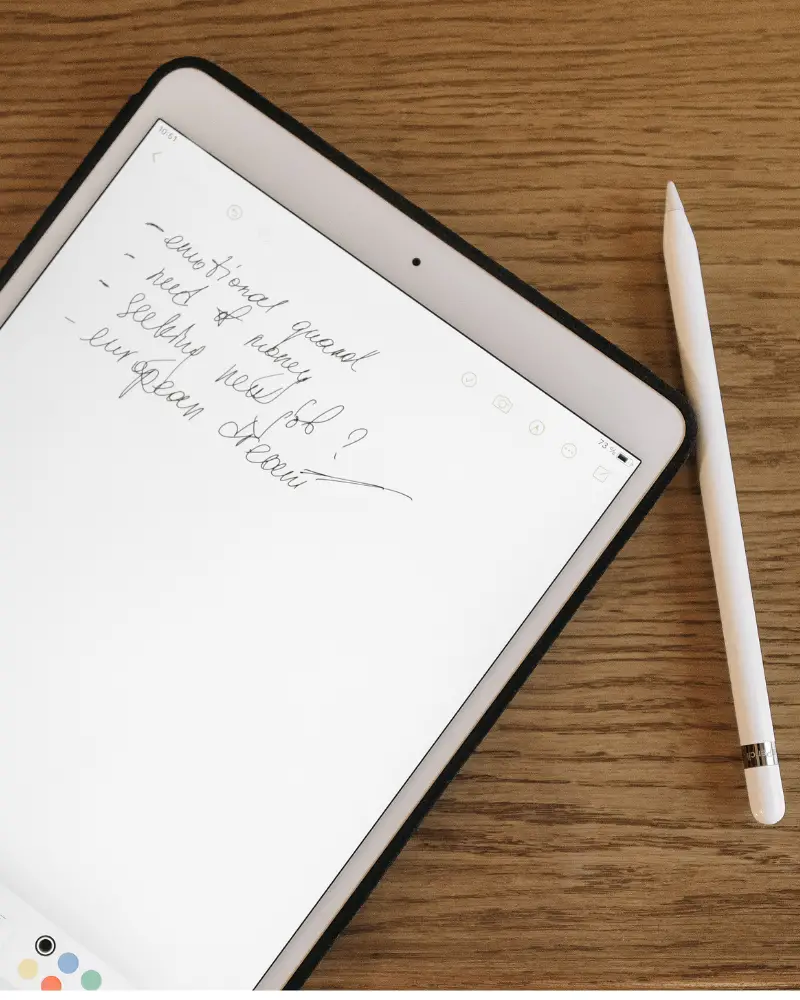
How to Open and Navigate Your Digital Planner
Getting started with your digital planner is as easy as opening it in the chosen app. GoodNotes, a popular app known for its user-friendly experience and excellent functionality, is a great choice to explore. Once your digital planner is open, you’ll need to navigate through its different sections and pages to get the most out of it. Here are some essential tips for opening and navigating your digital planner:
Choosing the Right App
GoodNotes is a highly recommended app that offers a seamless digital planning experience. It provides an intuitive interface and robust features to enhance your note-taking and organization. Download GoodNotes from the App Store or Google Play Store, depending on your device.
Opening Your Digital Planner
Launch the GoodNotes app on your device. If you’re new to the app, it will guide you through a quick setup process. Once you’re ready, locate your digital planner file and open it within the GoodNotes app. You can import your digital planner from various sources, such as cloud storage services (e.g., iCloud, Dropbox) or email attachments.
Navigating Through Sections and Pages
Within your digital planner, you’ll find different sections, organizers, or journals where you can organize your notes. Use the app’s navigation tools, such as a sidebar or a table of contents, to easily switch between sections or jump to specific pages. Some digital planners may have hyperlinks that allow you to directly navigate to relevant sections or pages. Simply tap on the hyperlink, and the app will take you there instantly.
Understanding Read Mode and Write Mode
Most digital planners have read mode and write mode functionalities. In read mode, you can navigate through your planner, view your notes, and make annotations using the app’s tools. In write mode, you can actively write or draw on your planner using a stylus or your fingers. It’s important to know which mode you’re in to avoid accidental editing or unintentional taps while reviewing your planner.
Utilizing the Undo Button
Mistakes happen, even in digital planning. Luckily, apps like GoodNotes offer an undo button that allows you to quickly correct any errors you make while writing or drawing. If you accidentally delete something or change the wrong item, simply tap the undo button to revert your actions. It’s a helpful feature to ensure your digital planner remains neat and error-free.
| Navigation Tips | Benefits |
|---|---|
| Use hyperlinks | Efficient navigation within the planner |
| Understand read mode and write mode | Prevent accidental edits and navigate with ease |
| Take advantage of the undo button | Easily correct mistakes and maintain a clean planner |

Organizing Your Digital Notes for Optimal Efficiency
Structuring your digital notes is essential for optimizing efficiency in your digital planner. By implementing effective organization techniques, you can easily navigate and retrieve information whenever you need it. Whether you are a student, professional, or someone who likes to stay organized, here are some strategies to help you make the most out of your digital notes:
1. Create a Hierarchical Structure
Similar to traditional note-taking, organizing your digital notes with a hierarchical structure can provide a logical flow and make it easier to follow your train of thought. Start by dividing your digital planner into different sections or categories based on the topics or themes you want to focus on. Within each section, use headings, subheadings, and bullet points to further organize your notes. This will help you quickly scan and locate specific information within your digital planner.
2. Utilize a Tagging System
A tagging system is a powerful tool for categorizing and labeling your digital notes. Assign relevant tags to each note, making it easy to find information through quick searches or filters. For example, if you’re taking notes for a history class, you could use tags such as “World War II,” “Renaissance,” or “American Revolution.” This allows you to instantly access all related notes by simply clicking on the corresponding tag.
3. Embrace Color-Coding
Color-coding is a visually effective technique that can help you differentiate and prioritize tasks within your digital planner. Assign different colors to specific categories or themes, such as work, personal, or important deadlines. This makes it easy to identify and focus on specific tasks at a glance. Experiment with different color combinations to create a visually appealing and organized digital planner.
4. Integrate Multimedia Elements
Enhance your digital notes with multimedia elements to provide more context and engagement. Insert relevant images, links, and videos into your notes to further illustrate your ideas or provide additional information. For example, if you’re researching a specific topic, you can include images or videos that complement your notes. This multimedia integration not only makes your notes more visually appealing but also enhances your understanding and retention of the material.
“Organizing your digital notes is essential for optimizing efficiency in your digital planner.”
By implementing these organization techniques, you can structure your digital notes in a way that maximizes efficiency and helps you stay on top of your tasks and goals. A well-organized digital planner not only saves you time but also enables you to find important information quickly and easily. Experiment with different strategies to find the system that works best for you, and enjoy the benefits of a well-structured digital note-taking approach.

The Advantages of Using a Digital Planner over Pen and Paper
When it comes to organizing your notes, traditional pen and paper methods may have their charm, but digital planners offer a range of advantages that can revolutionize your note-taking experience.
One of the key benefits of digital planners is their easy accessibility across devices. Whether you’re on your laptop, tablet, or smartphone, your notes are always within reach. No more searching for that crumpled piece of paper or misplaced notebook. With a digital planner, everything is conveniently stored in one place.
Another advantage is the powerful search capabilities of digital planners. Instead of flipping through countless pages, you can quickly find the information you need with just a few clicks. This saves time and ensures that you can locate specific details or ideas effortlessly.
Flexibility is another standout feature of digital planners. With just a few simple gestures, you can rearrange or reorganize your notes as needed. Say goodbye to tearing out pages or crossing things out awkwardly. Digital planners give you the freedom to refine your note-taking system with ease.
Collaborating with others is a breeze when using digital planners. Whether you’re working on a group project or sharing ideas with colleagues, the ability to easily collaborate and share digital notes fosters teamwork and cooperation. Everyone can contribute and build upon each other’s ideas, enhancing productivity and creativity.
Finally, the integration of multimedia elements adds an extra layer of depth and engagement to your notes. You can seamlessly incorporate images, links, and videos into your digital planner, making your notes more informative and interactive. This multimedia integration enhances comprehension and retention, making your digital planner a powerful tool for learning and knowledge management.
In conclusion, the advantages of digital planners, such as accessibility, search capabilities, flexibility, collaboration, and multimedia integration, make them a superior choice compared to traditional pen and paper methods. By embracing the digital revolution, you can take your note-taking to the next level and unlock a more efficient and effective way to organize your ideas and information.
FAQ
How can a digital planner help with organizing notes?
A digital planner offers easy accessibility across devices, a search feature for quick information retrieval, collaboration and sharing capabilities, and the ability to organize notes into sections, journals, or tags.
What is a recommended app for digital note-taking and planning?
GoodNotes is a popular app that provides a user-friendly experience and excellent functionality for organizing and managing digital notes.
How do I navigate through a digital planner?
You can use hyperlinks within your digital planner to easily move between different sections and pages. It’s important to understand the difference between read mode and write mode, which determines tap or write functionality. GoodNotes also provides an undo button for easy correction of mistakes.
How should I structure my digital notes for optimal efficiency?
You can divide your digital planner into sections or categories based on topics or themes, use headings and subheadings to create a logical flow, employ a tagging system for organization, color-code tasks for visual differentiation, and enhance notes with multimedia elements.
What are the advantages of using a digital planner over pen and paper?
Using a digital planner offers benefits such as easy accessibility across devices, efficient search capabilities, flexibility in rearranging and reorganizing notes, seamless collaboration and sharing, and the ability to integrate multimedia elements for enhanced notes.



