As a busy mom, I know how chaotic life can get.
Between managing school drop-offs, meal planning, work commitments, and keeping track of playdates, life moves at lightning speed.
If you’re like me and are a visual learner, traditional to-do lists might feel overwhelming. I’ve learned that planning visually can be a game-changer.
Let me share some tips that work for me, along with product recommendations (and some fun ideas for making your planner your happy place).
Why Visual Planning Works
If you’re someone who thrives on color, structure, and pictures, visual planning can help your brain organize tasks better. It’s not just about making things look pretty (although that’s a bonus!); it’s about making information easy to process at a glance. Visual planning helps me stay on track and gives me a sense of accomplishment when I see things checked off or filled in.
Step 1: Choose the Right Planner
The first step to successful planning is finding a planner that works for your brain and your lifestyle. Here are my top recommendations:
- The Happy Planner
This is my personal favorite! The Happy Planner is fully customizable, with plenty of layouts and designs to choose from. I love their monthly and weekly layouts, which give me a clear picture of everything happening in my life. Plus, the ability to add fun stickers is a huge win. - Panda Planner
If you prefer a more structured approach, the Panda Planner is excellent. It combines goal setting, daily schedules, and habit tracking in a sleek, clean design. This planner also has sections for reflection, so you can track your progress over time. - Erin Condren LifePlanner
Known for its beautiful designs and personalization options, this planner is great if you want a visually stunning way to track your life. You can choose between vertical, horizontal, or hourly layouts. - Blue Sky Weekly/Monthly Planner
Budget-friendly but still super functional, this planner gives you a no-frills approach to staying organized. I recommend it if you’re new to planning or don’t want to spend too much at the start. - Clever Fox Planner
If goal setting is your focus, the Clever Fox Planner is a great option. It includes colorful goal-tracking pages and habit trackers that are perfect for visual learners.
Step 2: Use Color-Coding to Organize Your Life
Color-coding makes your planner pop while helping you prioritize tasks. Here’s how I color-code:
- Red: Urgent tasks (deadlines, appointments, etc.)
- Blue: Work or business-related tasks
- Yellow: Family activities
- Green: Personal goals and self-care
- Purple: Birthdays and special occasions
To make this process easier, invest in a set of colorful gel pens or highlighters that won’t bleed through the pages of your planner.
Step 3: Add Planner Stickers for Fun and Functionality
Planner stickers make planning fun while providing visual cues for tasks. Here are some of my favorites:
- Erin Condren Sticker Book: These are great for labeling events or decorating your planner.
- Happy Planner Stickers: They have sticker sets for everything—meal planning, fitness, budgeting, and more.
- Mom Agenda Stickers: Designed with moms in mind, these stickers include icons for school, sports, playdates, and appointments.
- Budgeting Stickers by Clever Fox: If you’re tracking finances, these are a must-have.
- Customizable Sticker Sheets: Perfect for adding a personal touch with designs that fit your style.
Step 4: Create a Visual System for Your Planner
Here’s how I structure my visual planning system:
Monthly Overview
I start by filling out the monthly calendar spread. I use stickers and color codes to mark important dates—doctor’s appointments, birthdays, school events, etc.
Weekly Planning
In the weekly layout, I break down tasks into smaller steps. For example:
- Monday: Grocery shopping
- Tuesday: Meal prep
- Wednesday: Work deadlines
Goal Tracking
I use habit trackers to monitor personal goals, like drinking more water or exercising. These trackers are visually satisfying because I can see my progress over time.
Step 5: Bring Your Planner to Life
Your planner doesn’t have to just be functional—it can be a creative outlet! Try these ideas to make it fun:
- Add photos of your family or cute doodles in the margins.
- Use washi tape to divide sections or highlight important notes.
- Create vision boards with motivational quotes.
Step 6: Stay Consistent
The key to making visual planning work is consistency. Dedicate time each week to plan, and keep your planner visible so you’re reminded to use it daily. I like to spend Sunday evenings planning out the week ahead with a hot cup of tea and my sticker stash.
Final Thoughts
Planning doesn’t have to feel like a chore, especially if you’re a visual learner. The right tools and a touch of creativity can make staying organized a joy. Remember, it’s not about perfection; it’s about finding a system that works for you. As moms, we juggle a lot, and visual planning can be the secret weapon to managing it all.
Let me know in the comments which planner system works for you! And if you’re just starting out, check out the links to my favorite planners and stickers—I’d love to hear how they work for you.


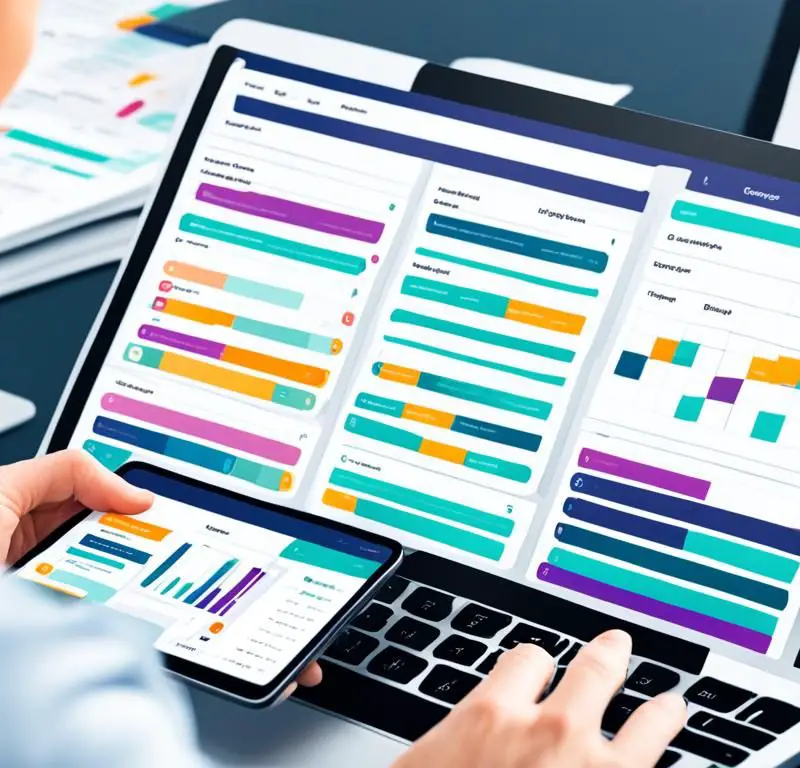

Leave a Reply